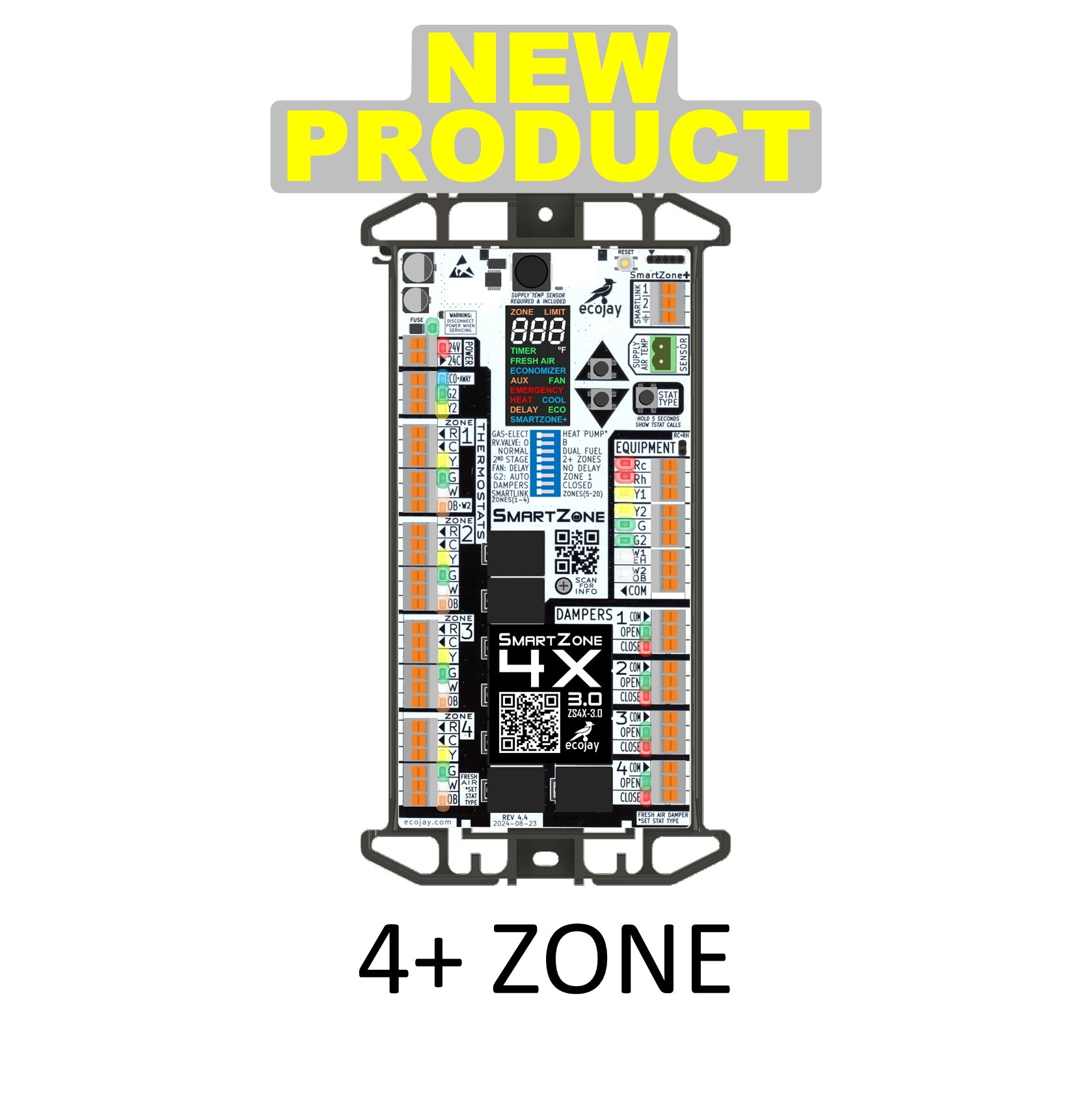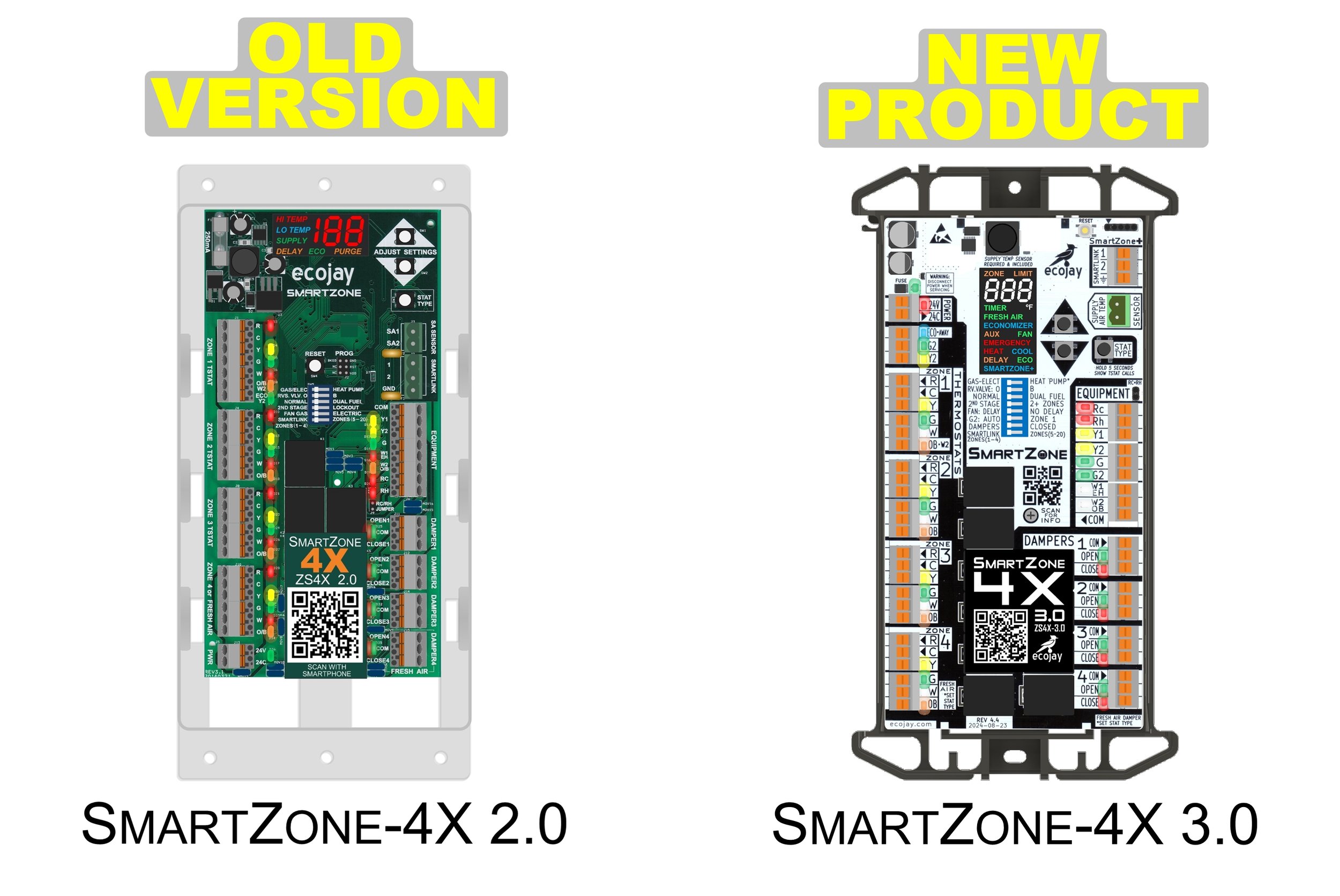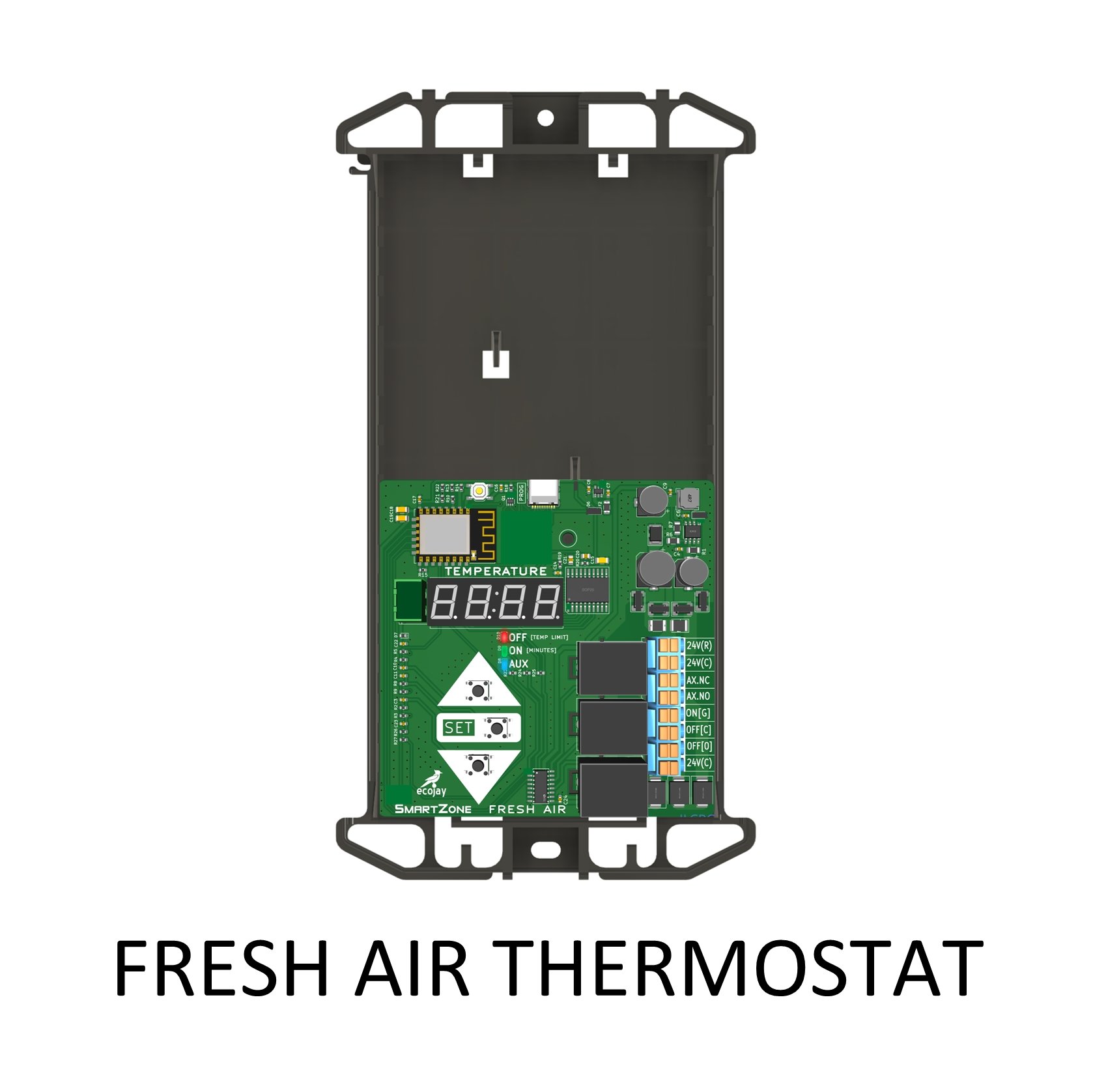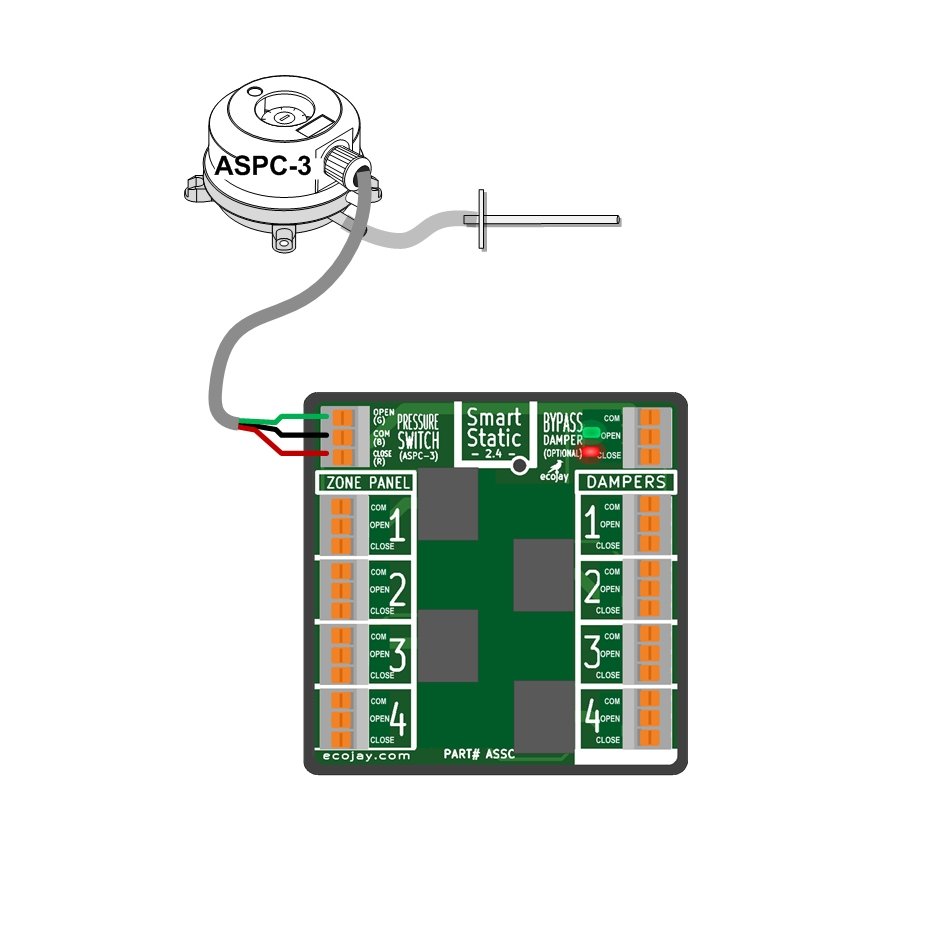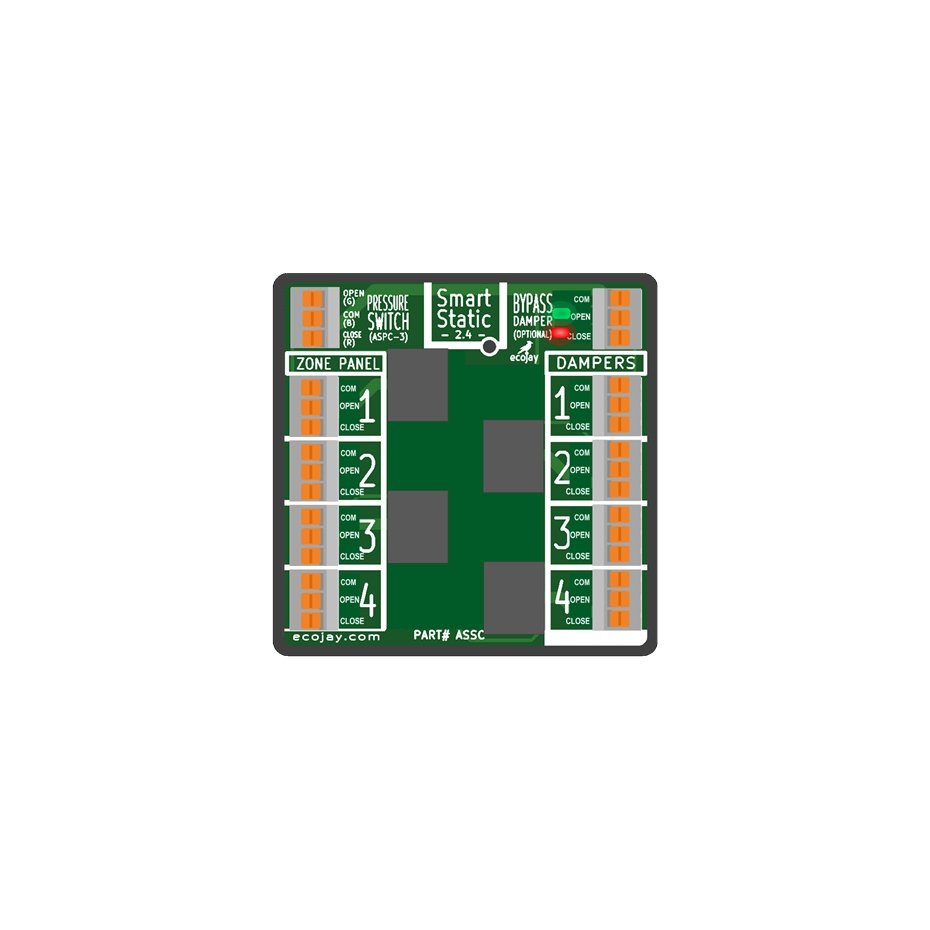SmartZone + ERV/HRV
Looking to improve indoor air quality with a fresh air system that works with your HVAC zones? At ZoningSupply.com, we carry everything you need to integrate ERVs (Energy Recovery Ventilators) and HRVs (Heat Recovery Ventilators) into your zoned HVAC system using the powerful and intuitive SmartZone-4X panel.
Whether you're working on a new install or retrofitting an existing system, this integration lets you automate fresh air delivery only when your HVAC system is active—saving energy while maintaining comfort and code compliance. Best of all, you only need one relay and a few wiring connections to make it happen.
In this post, we’ll explain how the Fresh Air output on SmartZone can control your ERV or HRV, and how to wire it up using a standard 24VAC relay. Scroll to the bottom for wiring diagrams and links to compatible accessories available at ZoningSupply.com.
Why Integrate Fresh Air with SmartZone?
SmartZone controls heating and cooling across multiple zones, turning equipment on only when and where it’s needed. By integrating your fresh air system with SmartZone, you ensure that outside air is introduced only when the system is actively conditioning a space. This helps:
Maintain comfort
Avoid unnecessary heat or humidity gain
Improve indoor air quality
Comply with fresh air ventilation codes or ASHRAE 62.2 standards
How It Works
SmartZone includes a Fresh Air output terminal (24VAC) on the main control board. This output becomes energized any time there is a demand for fresh air. You can use this signal to energize a relay, which in turn powers your ERV or HRV system.
This ensures that the ERV/HRV only runs:
When SmartZone is operating the HVAC system
During occupied times (if thermostats have scheduling)
In coordination with zone calls
It’s a clean, reliable way to synchronize fresh air with real HVAC demand.
Wiring Overview
Although full wiring diagrams will be included below, here’s a general overview of the wiring process:
Connect the Fresh Air Output from the SmartZone-4X panel to one side of the relay coil.
Connect Common (C) from SmartZone to the other side of the coil.
Use the relay’s contacts to switch power to the ERV or HRV according to its specifications. This could be a dry contact input, a 24VAC signal, or line voltage—depending on your unit.
We recommend using a 24V DPDT relay for compatibility with most setups. It’s compact, reliable, and ideal for switching control voltage to most major ERV/HRV brands.
⚠️ Always refer to the ERV/HRV manufacturer’s manual before connecting any external controls.
Optional Enhancements
Override switch: Add a manual override to allow the ERV/HRV to be turned on for continuous ventilation when needed.
Outdoor Temperature : Combine SmartZone logic with outdoor air sensor for smarter ventilation. ECOJAY offers a custom Outdoor Air Thermostat specifically for this purpose.
Compatible Systems
This method works well with most residential and light commercial ERVs/HRVs, including those from:
Panasonic
Fantech
Broan/NuTone
RenewAire
Honeywell
AprilAire
SmartZone with AprilAire ERV
It’s also fully compatible with multi-zone HVAC systems using the SmartZone-4X or SmartZone-3X . It is also compatible with earlier SmartZone-4X models dating back to 2011.
SmartZone with RenewAire ERV
Final Notes
Integrating a fresh air system with SmartZone is a simple, high-impact upgrade that improves air quality, meets building codes, and enhances overall system efficiency. And with the right relay and a few low-voltage connections, it’s easier than ever.
Need parts? Shop SmartZone-4X, relays, and other zone control accessories at ZoningSupply.com—your trusted source for HVAC zoning solutions.
Wiring diagrams below will show typical configurations. For custom setups or help with wiring, don’t hesitate to contact our support team or your local HVAC distributor.