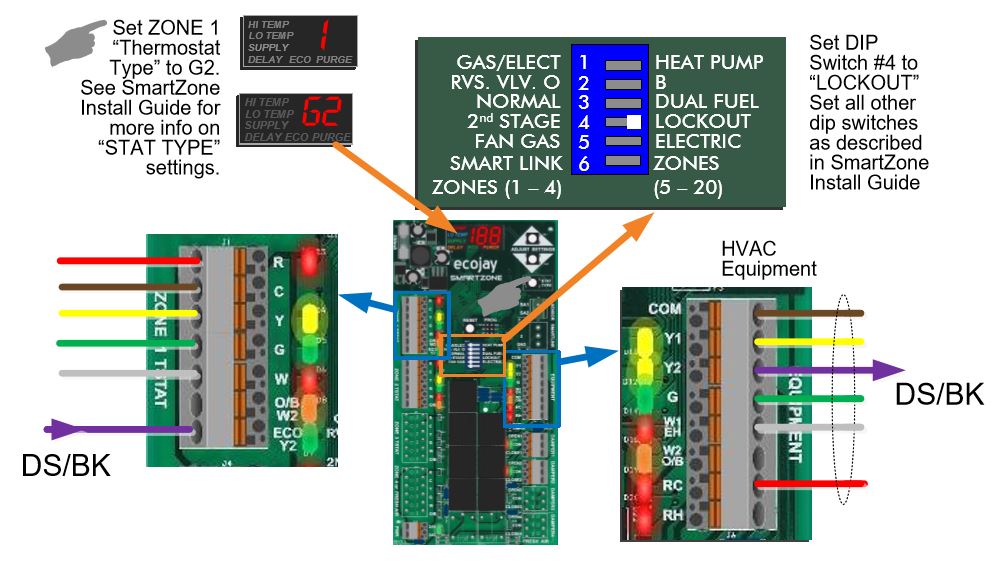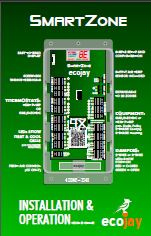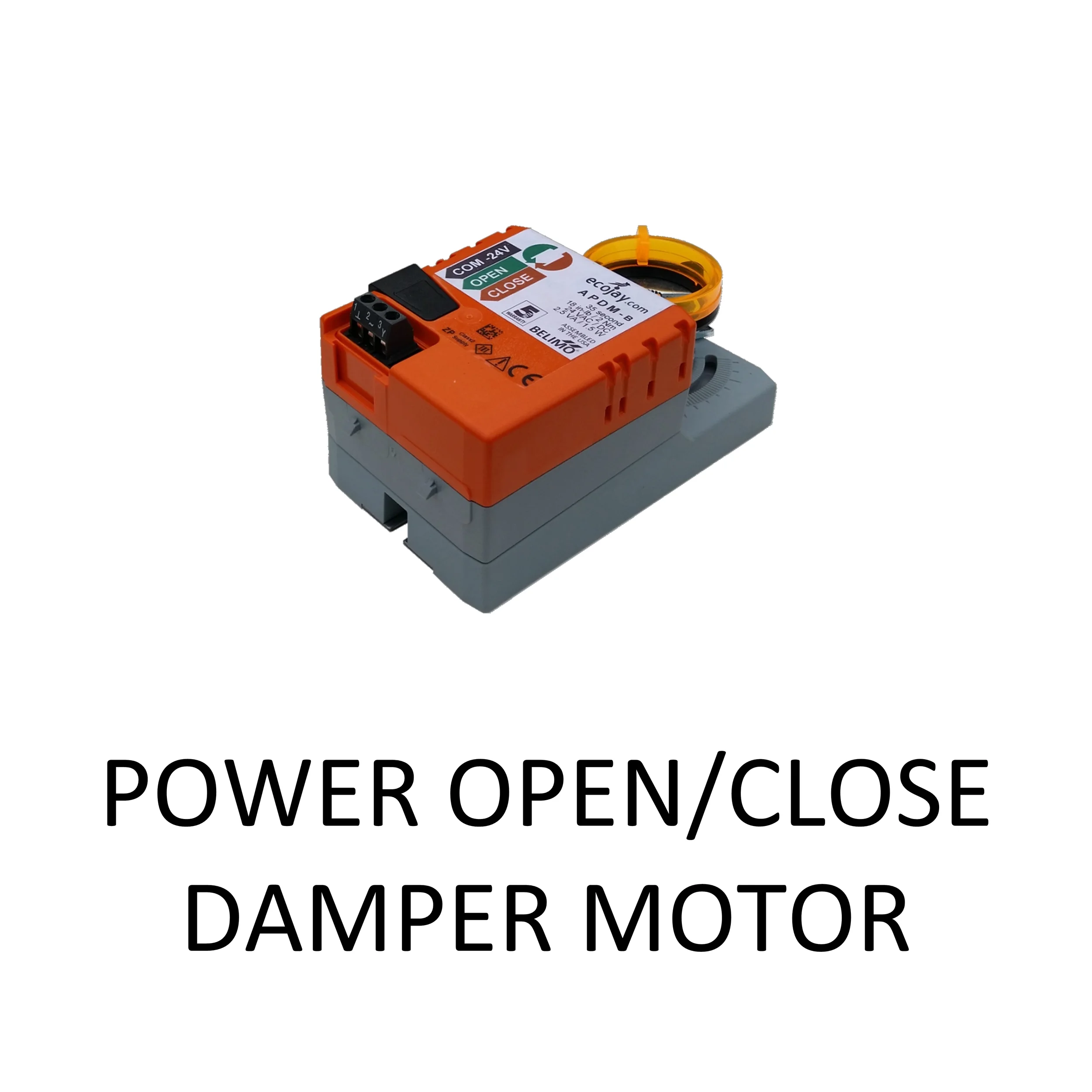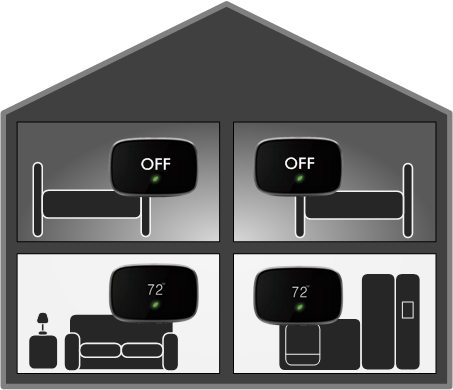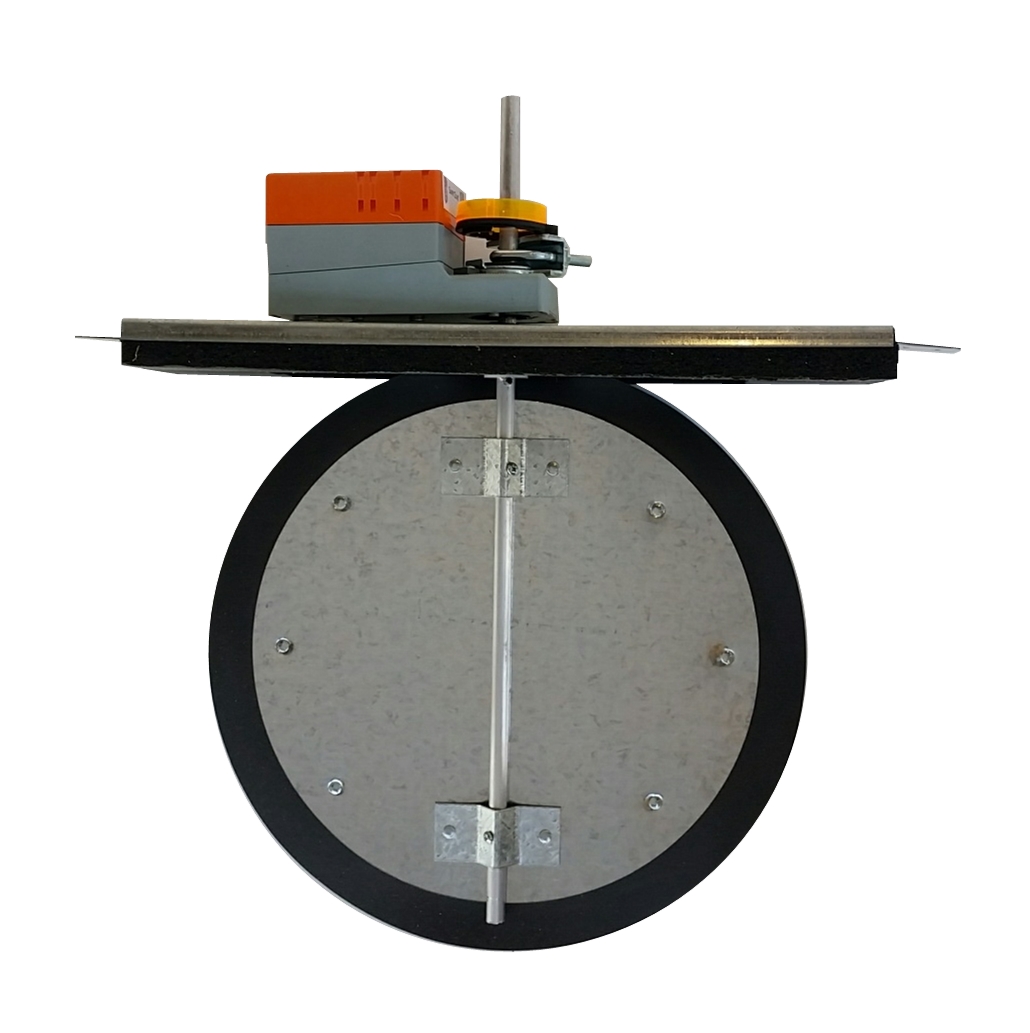So, maybe you have decided to upgrade to a Wifi thermostat, or even just a standard "programmable" thermostat... only, you come to discover that your old thermostat has one less wire connected to it than the new thermostat needs. This is usually the "24VAC Common" wire sometimes just called "C" or "24C". This means that your old thermostat was either mechanical, power stealing, or battery operated... which isn't a problem if you don't want a modern thermostat. MOST modern thermostats (especially WiFi) need a "C" wire from the 24V transformer to power the thermostat... this means getting a "C" wire to the thermostat.
This isn't a new problem, it started showing up in the 1980s with the first programmable thermostats... over the years, I have suggested and used several different methods to overcome this issue both with zoning and with typical single thermostat applications. Until recently, I couldn't really recommend anything other than running a new wire... and running a new wire isn't always possible.
METHODS to add "C" Wire
- Run another wire to the thermostat
The most straightforward and full-proof method is obvious: run another wire. If possible, this is ALWAYS your best solution. - Power thermostat from separate transformer
Don't use this method... it is risky and not all thermostats support the ability to separate the "R" from the equipment transformer. - Use the "G" wire for "C"
This method DOES work but it limits the functionality of your thermostat control. (ie. you will not be able to independently control fan from the thermostat) The reason this works, is that the equipment automatically turns the fan on during a heating or cooling call, so the "G" wire controlling the fan from the thermostat is only necessary to turn the fan on by itself. You will NOT be able to turn fan on from the thermostat by itself with this method.
NOTE: This works with MOST equipment, but you should check or test before employing this method. (#3) - ADD-A-WIRE Device
It is the BEST method and really the only method I would use if a wire cannot be run. This is a relatively new concept to me... it has been around for a few years at least but we just started recommending it within the last 2 years. Several companies have started offering an "ADD-A-WIRE" device that allows the addition of a "COMMON" wire. These devices range from $15 - $40 and are very simple to wire (you have to be able to get to your equipment furnace/blower).
How an ADD-A-WIRE Device works:
It will come in 2 pieces, one is a small box with several connections labled "R", "C", "Y", "G", "W". You will follow the included wiring instructions to connect this box at your indoor HVAC equipment. The other piece that comes with the ADD-A-WIRE is a wiring connector with 3 leads, this connects at the back of your thermostat as shown in the wiring instructions.
Once these two pieces are wired properly you will have the "C" you need for any thermostat... it's almost like magic (electrical engineering magic).
NOTE: Make sure all wiring is done with the power to the HVAC equipment OFF at the breaker.
A few different models to choose from (prices on amazon at time of writing) There are many others available but they all do the same thing (NOTE: we are not compensated by any of these companies or any others for our opinions):
- LUX Products LPB-WH - $18 (Our favorite because it's the easiest to wire)
- Venstar ACC0410 - $27
- Honeywell THP9045A1023 - $15
For more information about specific use with zoning and zone control systems such as SmartZone... contact us
Another thing to consider: The ecobee3 and ecobee3 LITE both come with an "ADD-A-WIRE" type device. So, if you are thinking about a WiFi thermostat and are afraid you will need to add a wire... keep the ecobee in mind. See our WiFi stat roundup for more info